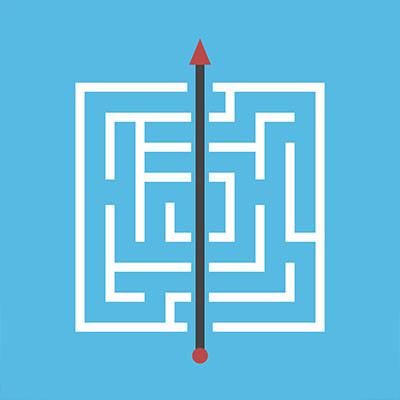Chances are you get a lot of unwanted messages, whether it’s spam or messages from threads, feeds, or newsletters you no longer want to receive. Thanks to some nifty built-in features in Gmail and Microsoft Outlook, you can easily unsubscribe from pretty much any website that’s sending you boatloads of emails, and it’s as easy as clicking a link.
Integrid LLC Blog
Do you find yourself visiting the same websites day after day for your work? This is essentially what it looks like for everyone, whether we’re working with calendars, applications, portals, or other systems. Bookmarks make this repeated navigation significantly easier, so today, we want to go over some best practices to help you get the most out of your bookmarks.
One of the handiest keyboard shortcuts of all time is probably Ctrl + F, or Find, which helps you locate specific text on a page. That said, you can also do some neat things besides finding specific text. You can also replace text, even to the case and special characters. Let’s get into how you can do so in Google Docs and Word.
One of the greatest challenges for businesses is how they protect themselves from threats, including both the physical and digital spaces. Worse yet, the responsibility falls on more than just your IT department. Every employee needs to know and understand how their actions impact operational continuity and business success.
Nowadays, it is especially critical for every business to optimize its operations, boosting productivity while eliminating setbacks and obstacles. The information technology available today can make this process much easier if utilized correctly.
Let's discuss a few ways to take advantage of it for your organization’s benefit.
Accessibility is a crucial but often underappreciated aspect of modern life… particularly in the workplace and the technology enabling any work that needs to be done. Fortunately, the Windows OS has quite a few features intended to boost its accessibility baked in.
Let’s review some of them so you know what’s available to you.
Cybersecurity is super important for any business today, and it can make the difference between a business staying safe or failing because of a cyberattack. While there are many things you need to do to protect your business, there are some key steps you can start with to keep it secure. Let’s go over what you should do.
If you’ve ever used Google Lens on a mobile device, you know it’s a pretty impressive little tool for contextual searches. However, you can also use these capabilities in the Chrome browser., searching for anything visible in the browser—from text to images, even one captured from a video.
Let’s go over how.
Sometimes the simplest tips are some of the most powerful, as seen in the case of the Undo button. If you make a mistake, most Windows programs (and many other visual-based programs) allow you to undo your previous actions. Today, we want to remind you of Undo and Redo, as well as three other well-known and effective keyboard shortcuts out there.